home • getting sh-t done • too damn tall • about
A bespoke Fold4 keyboard
Nope. This page does not contain any affiliate links.
Small is good
I have a life-long passion for small things: Lego Minifigures, fine-point pens, pocket-size memo books, the Rambler pocket knife. And this translates through to electronics as well. An Asus EeePC 701 laptop with a 7-inch display? Yes, please. A Motorola Charm with a 2.5" touchscreen? Fantastic! An iPhone 4s with no case? Swoon! An iPad Mini with a matching keyboard case? Take my money!
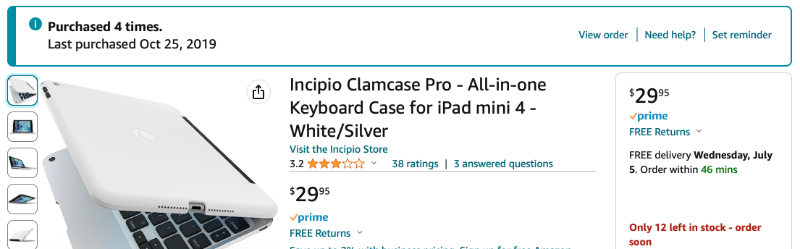
Well, technically, take my money four times. That combination of a tiny iPad and the fantastic keyboard feel of the Clamcase was absolutely perfect. Portable, easy to type, and just ... neat.
Verne Troyer, Yao Ming, and me
Before you start thinking it's a weird obsession, consider instead that perhaps it's the universe's way of compensating for my being a tall guy. Maybe it's more than just materials goods. Maybe it's a brainstem-level balancing of our entire species here on planet Earth. Otherwise, tall people might be only attracted to tall people, and next thing you know we'd have cluster of Na'vi people demanding higher restroom partitions and longer pants in retail stores.
But all of that is just idle speculation. As we all know, in the past century the only source of Absolute Truth™ is, obviously, capitalism. And what better venue to show that my obsession with tiny devices is Completely Normal™ than an Apple advertisement?

As proof: Please, dear reader, reference the above image showing Verne Troyer (of Mini Me fame, may he rest in peace) with the massive 17" PowerBook and Yao Ming rocking the diminutive 12". Do watch the full video. It's worth it.
A keyboard for the Fold4
But I digress.
After buying my Samsung Galaxy Z Fold4, I started to dream about using it as a mini laptop - something I could take on the bus to work or on vacation to do a bit of writing here and there.

↑ Source: GSM Arena
My first inclination was to use the built-in Flex Mode, where you bend the phone partway and use the top half as the display and the bottom half as the keyboard. While it's a quite well executed design, and works as designed, I quickly found myself wanting to have a physical keyboard and to use the full dimensions of the screen instead of the top half.
Several forays into the depths of Amazon search results uncovered dozens of possible solutions, from physical keyboards that fold in half to lapdocks that convert your phone into a laptop (NexDock and Uperfect, for instance). However, nothing ticked all the boxes: quality build, aesthetically pleasing, excellent keyboard feel, small enough to toss in a day bag.
And then I ran across that ClamCase Pro in my drawer, and got to thinking that it might just be the solution I was looking for.
The build
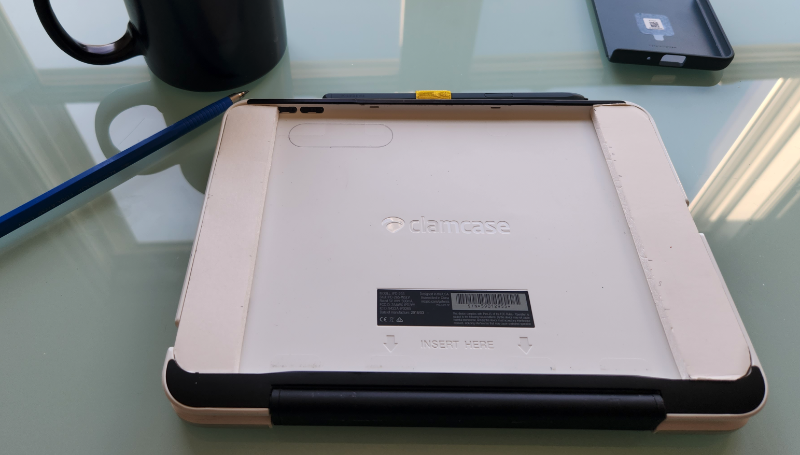
My first inclination was to see if the phone fit at all. Incredibly, when inserted in landscape orientation, it's nearly perfect from top to bottom with a few mm to spare. I cut out a couple of pieces of Foamcore (and eventually covered them with sticky-back felt) and tested the idea for a few days.

Once I was committed to the idea, the next step was to cut out a hole in the case to allow for the Fold4 cameras. If you look closely at the original camera cutout on the left, you'll see I'd previously Dremeled that one out to allow an iPad Mini 5 to work in this case (originally made for the Mini 4).
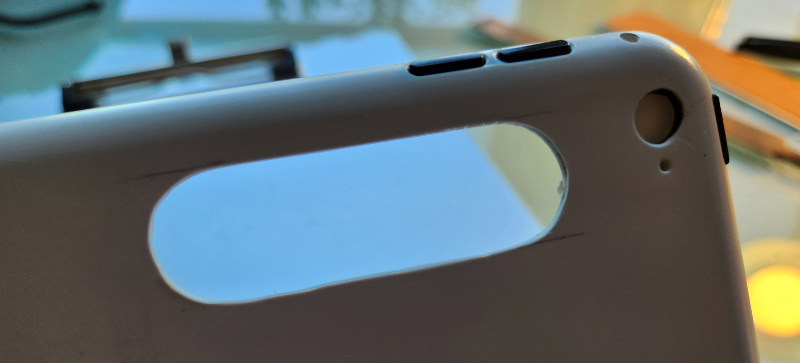
Yes, it's a hole. And the Galaxy Fold4 cameras fit through it just fine. Unfortunately, I made it a bit too wide, so there's an extra few mm on the right end. Pretty frustrating. However, it still serves its purpose.

As I got more serious about this build, it dawned on me that creating a 3D print for the insert would be much more effective and durable over time than my Foamcore insert. I got to talking with my buddy Jake, and he suggested that I try out TinkerCad to create the design as I'm still relatively new to 3D modeling.
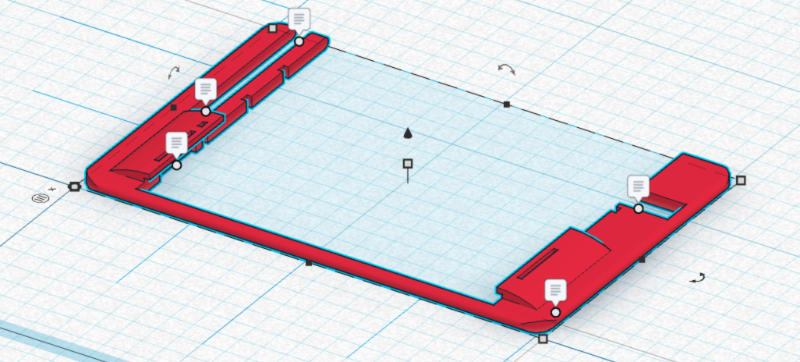
Once I figured out that I needed a three-button mouse, and found the Hole and Group features on TinkerCad, I designed a frame to mate my Fold4 with the Clamcase. On the left is a half-slot for the stylus (so it sticks out of the top of the case for easy grabbing), and on the right is a notch for the USB cable (which I misaligned by about 5mm towards the bottom, unfortunately). Rising up on both sides of the interior space are two guides that hold the edges of the Fold4 in place. I also added gaps around the microphones and speakers to allow sound to travel.
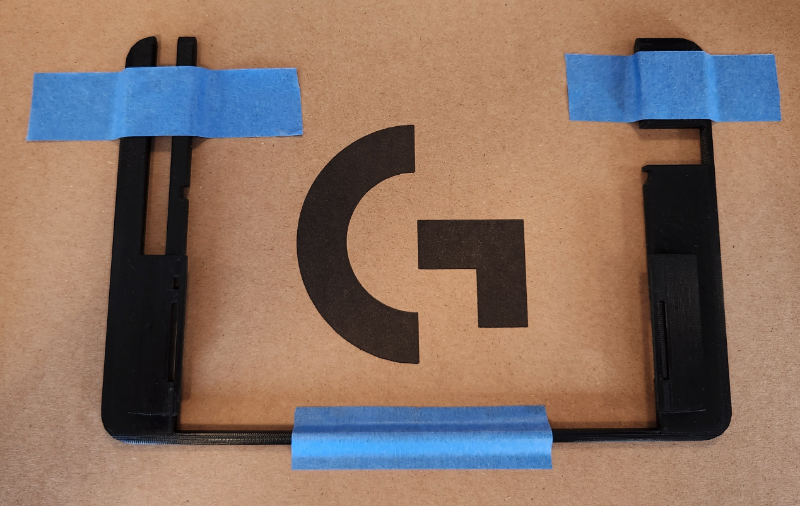
Jake graciously sliced and printed it out, and brought it to me at an onsite meeting several days later, beautifully presented on an (unrelated) piece of a Logitech cardboard box.
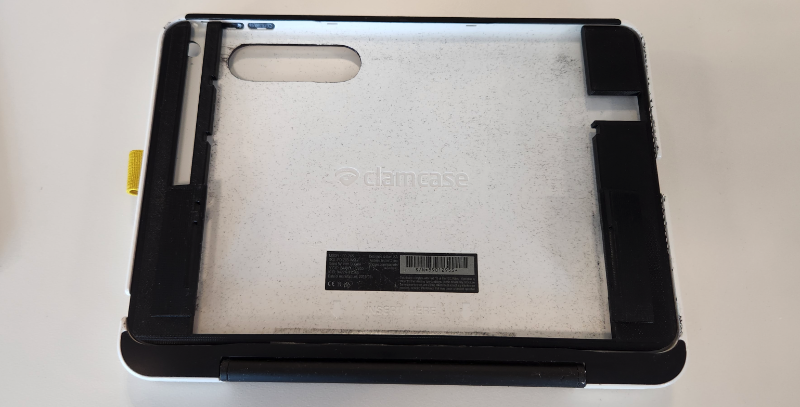
And, lo and behold, it fit. Spectacularly.

Once I got it back home, I wrapped up the build process. I used some sticky-back felt from Amazon to cover most of the frame, and Scotch foam mounting tape to raise it slightly and firmly adhere it to the case. On the left side, I left the backing on the felt where it overlaps the stylus slot, so I can easily slide the stylus in and out. (I still need to Dremel out the case to allow access.)
The result
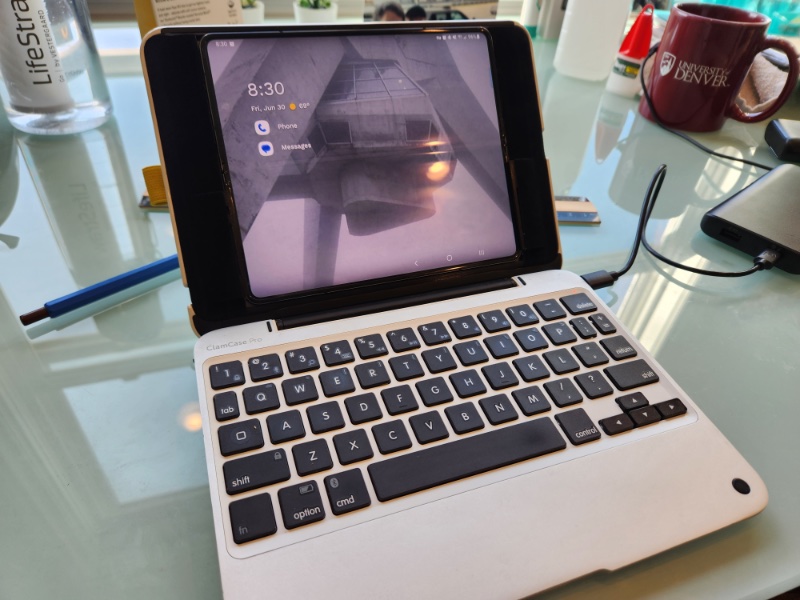
And there it is! To insert the Fold4, I bend it slightly, tuck the bottom half behind the guides and slide to the bottom, and then unbend it. Magically, the protrusion of the volume keys is just enough to give a nice snap when I push it flat.
What I'd do differently on the next build:
1. Move the USB connector slot up about 5mm to align with the phone
2. Make the guides a bit thinner. As it is, they press on the keys when it's closed and drain the keyboard battery; fortunately there's a power switch on the keyboard.
Elsewhere
TinkerCad
My design from TinkerCad, which still has the mistaken USB offset
Niagara Launcher for Android
Background image (Avala Tower in Belgrade, Serbia)
» See what else there is is on útilware.com